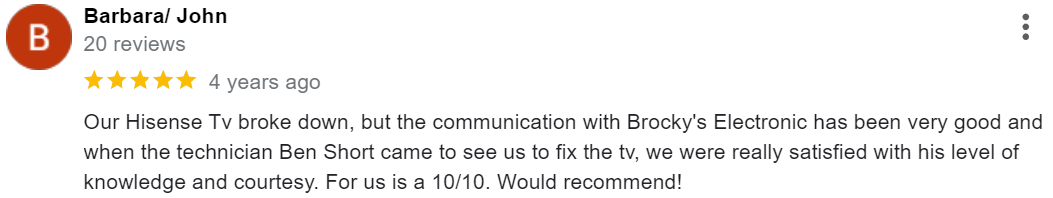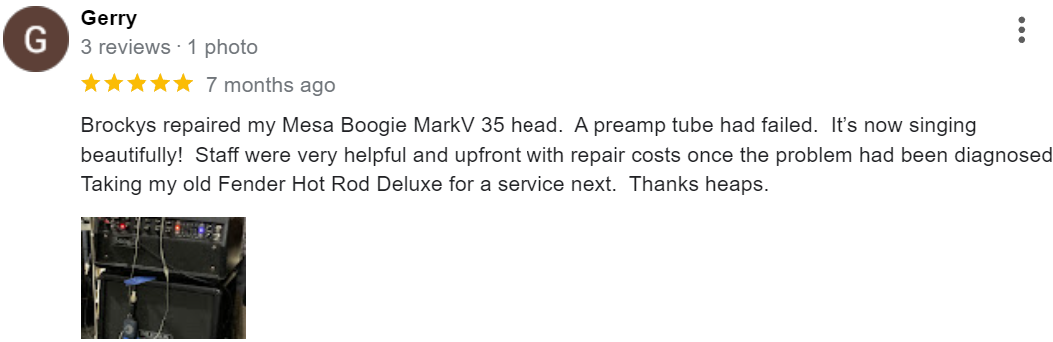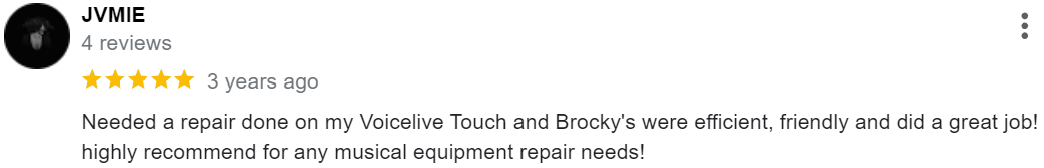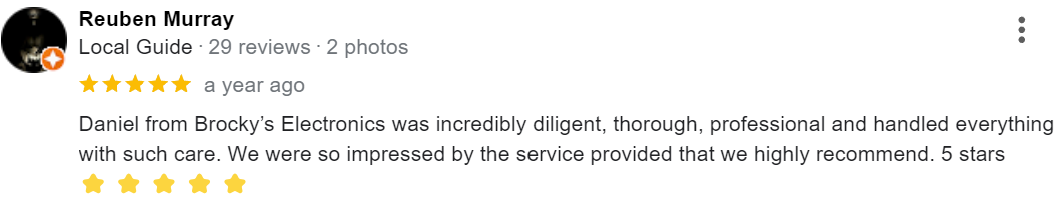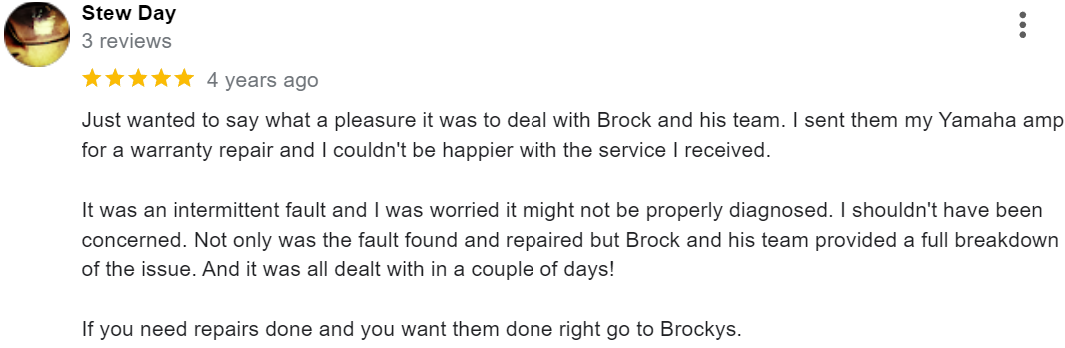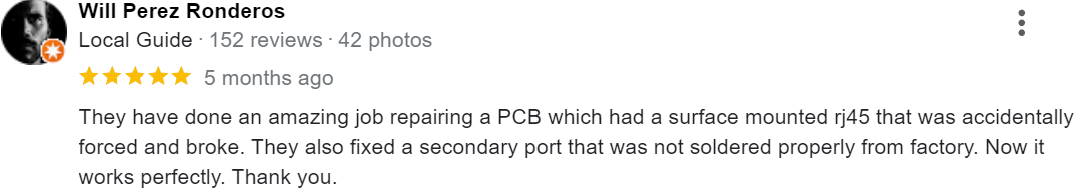Whether you’re a home studio enthusiast, a podcaster, or a professional sound engineer, maintaining your recording equipment is essential for long-term performance. Microphones, audio interfaces, mixers, and studio monitors are investments that require ongoing care to stay reliable and sound great session after session.
At Brocky’s Electronics, we help musicians and creatives across the Sunshine Coast get the most from their gear. Here are the best tips for keeping your recording setup clean, functional, and protected for the long haul.
1. Keep Equipment Dust-Free
Dust is one of the biggest threats to audio gear. It can cause static noise, clog vents, and damage faders, knobs, and circuitry.
Tips:
- Cover equipment with cloths or dust covers when not in use
- Use a microfiber cloth to wipe down surfaces weekly
- Vacuum around cables, racks, and stands regularly
- Use compressed air to gently clean hard-to-reach areas
2. Use Proper Power Protection
Power surges can instantly ruin your interface, mixer, or studio monitors. A good power setup is your first line of defense.
What to use:
- Surge-protected power boards
- Uninterruptible Power Supply (UPS) for sensitive gear
- Isolated power outlets to reduce noise interference
- Avoid daisy-chaining too many devices on one outlet
3. Store Cables Correctly
Cables may seem tough, but regular bending, kinking, and poor storage can lead to broken connectors or signal loss.
Maintenance habits:
- Coil cables in a figure-eight or over-under method
- Avoid wrapping tightly around devices
- Use Velcro ties for storage
- Label cables to quickly identify length/type during setup
Replace any cable that crackles, cuts out, or feels loose at the connector.
4. Clean Connectors and Jacks
Oxidised or dirty inputs and outputs cause crackling, poor signal, or even complete dropout.
How to clean:
- Use contact cleaner (specifically for electronics)
- Apply with a cotton swab or a soft brush
- Clean 1/4-inch, XLR, and USB connectors every few months
- Avoid using household cleaners, which can corrode metal contacts
5. Control the Environment
Temperature, humidity, and lighting all affect your equipment. Electronics work best in clean, dry environments.
Best conditions:
- Keep room temperature between 18–25°C
- Maintain moderate humidity (avoid moisture buildup)
- Keep equipment out of direct sunlight
- Use a dehumidifier if your studio space tends to be damp
Extreme conditions can warp parts, damage circuits, and shorten the life of your gear.
6. Handle Microphones with Care
Microphones are sensitive instruments, especially condenser mics. Mishandling can cause internal damage or degrade performance.
Care tips:
- Always use a shock mount and pop filter
- Store in a protective case when not in use
- Never blow into the mic to test it
- Keep away from moisture and smoke
If your mic sounds dull or distorted, it may need cleaning or professional servicing.
7. Keep Software and Firmware Updated
Digital gear like interfaces and digital mixers often rely on firmware and software drivers to function properly.
Maintenance checklist:
- Check manufacturer websites regularly for updates
- Keep DAW plugins and drivers up to date
- Back up configuration settings before updating
- Avoid skipping updates that include security patches or bug fixes
Regular updates prevent compatibility issues and extend usability across systems.
8. Check for Loose Connections
Loose jacks, ports, or knobs can cause static, audio loss, or power drops.
What to do:
- Inspect connectors and tighten any loose nuts or screws
- Ensure jack mounts are secure on the chassis
- If knobs or faders wiggle excessively, they may need to be re-soldered or replaced
Don’t ignore intermittent problems—they can worsen over time and damage other components.
9. Calibrate and Test Regularly
Maintaining consistent audio quality means keeping your system in check.
Test checklist:
- Run test signals to confirm channel integrity
- Monitor levels to prevent clipping or distortion
- Compare your current mix sound with older reference recordings
- Periodically test all outputs and inputs, even unused ones
Catch problems early before they become major repair jobs.
10. Schedule Professional Servicing
Even with the best care, studio gear occasionally needs a tune-up. Professional inspections can detect issues before they cause permanent damage.
When to get service:
- If gear behaves inconsistently
- After a liquid spill, power surge, or fall
- If noise issues persist after cleaning
- Once a year for high-use equipment
At Brocky’s Electronics, we offer thorough inspections and repairs to extend the life of your microphones, mixers, interfaces, monitors, and more.
Why Maintenance Matters
Neglecting maintenance can lead to sudden equipment failure, costly replacements, and interrupted sessions. Regular care:
- Saves you money in the long run
- Keeps recordings clean and professional
- Protects your investment
- Helps you work confidently under pressure
Let Brocky’s Electronics Help You Stay Sound-Ready
Your recording equipment is an essential part of your creative process. Treating it with care ensures it performs at its best for years to come. If you need help with repairs, tune-ups, or inspections, Brocky’s Electronics is here to help.
We provide:
- Equipment cleaning and diagnostics
- Component replacement
- Cable and port repairs
- Custom service plans for studios and musicians
Need help maintaining your gear?
Reach out to Brocky’s Electronics for expert advice and servicing across the Sunshine Coast.