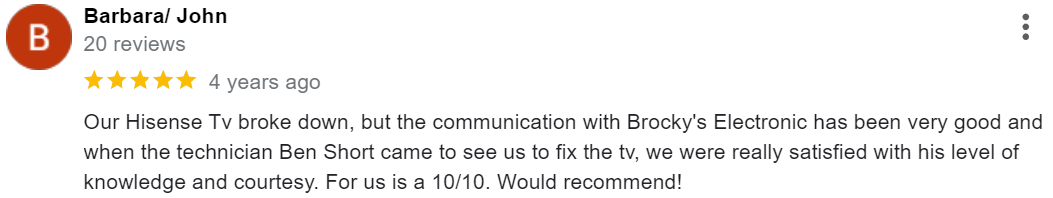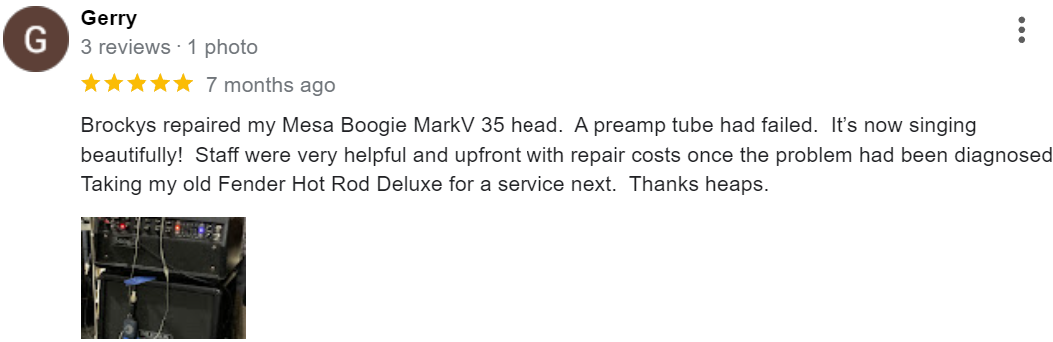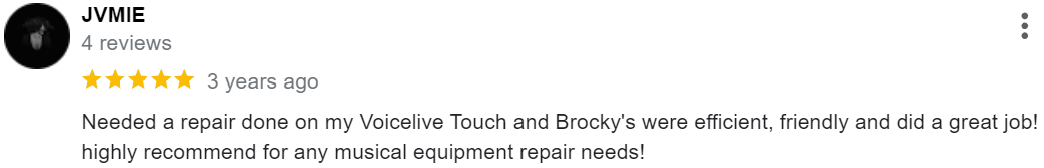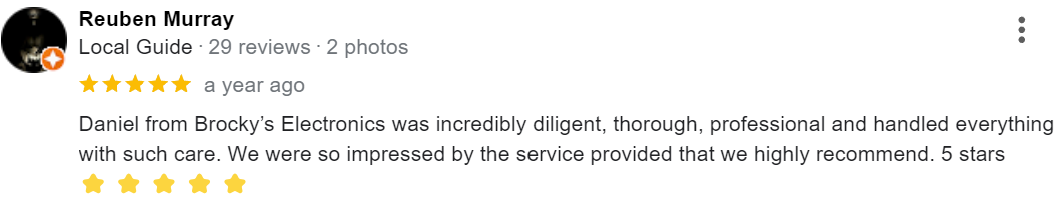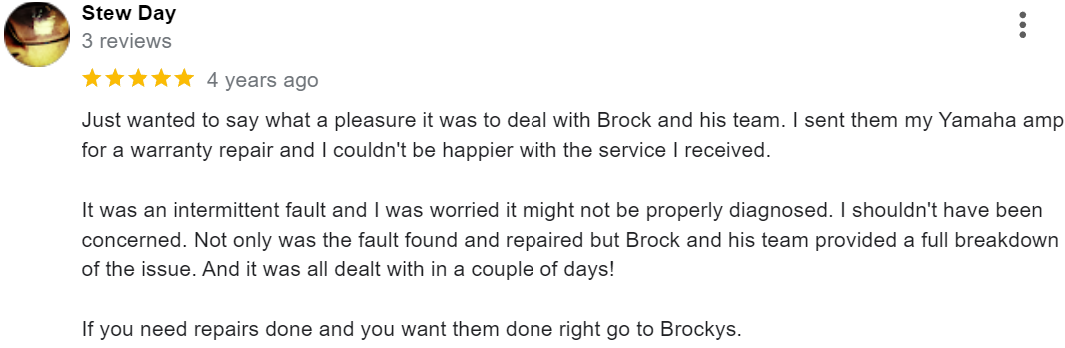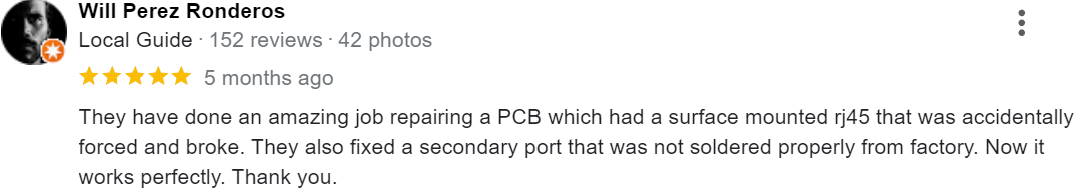Televisions are integral to modern living, offering entertainment, news, and a connection to the world. However, like any electronic device, TVs are prone to wear and tear over time. When your television starts showing signs of malfunction, it’s tempting to replace it with a new one. But often, repairing your TV is a cost-effective and sustainable solution. In this guide, we will explore common television problems, troubleshooting tips, and why professional repairs are often the best way to restore your TV to its original condition.
Common TV Problems – and How We Fix Them
1. No Power or TV Won’t Turn On
Problem: Your TV is unresponsive and doesn’t power up.
Cause: This could be due to a faulty power supply, a blown fuse, or damaged internal components.
Solution:
- Step 1: First, check that the power cord is securely plugged into both the TV and the outlet. Ensure the outlet is functional by plugging in another device.
- Step 2: If the power cord and outlet are working, a faulty internal component, like the power supply, may be the issue. In this case, professional servicing is required to inspect the internal circuitry, identify the fault, and repair it.
If your TV won’t turn on even after basic troubleshooting, the issue is likely deeper and should be addressed by a qualified technician to prevent further damage.
2. No Picture but Sound Works
Problem: You can hear the audio, but the screen remains black.
Cause: This issue can be attributed to a faulty backlight, a damaged screen, or a loose cable connection.
Solution:
- Step 1: Adjust the brightness settings to ensure they are at the correct level.
- Step 2: Check all external connections, including HDMI cables, to ensure that the TV is receiving input.
- Step 3: If the screen remains black, there may be a problem with the LED or LCD panel, or the backlight may be damaged. A technician will need to replace the defective parts to restore the picture.
This issue is often a result of internal hardware failure, and professional repairs will be necessary for the TV to display a proper image.
3. Screen Flickering or Distorted Image
Problem: The TV screen flickers or displays distorted colors.
Cause: Loose internal connections, a faulty display panel, or problems with the power supply are common causes of screen flickering.
Solution:
- Step 1: Try turning off the TV and unplugging it for several minutes before restarting.
- Step 2: If the flickering persists after restarting, the issue is likely with the internal connections or the display panel itself.
- Step 3: A technician will need to inspect and repair the internal components, or, in some cases, replace the display panel to resolve the issue permanently.
Screen flickering and distorted images are often a sign that there are internal issues that need immediate attention before they lead to further damage.
4. No Sound or Distorted Audio
Problem: The sound quality is either absent or distorted, despite the picture working fine.
Cause: Speaker damage, incorrect audio settings, or faulty connections often cause this problem.
Solution:
- Step 1: Ensure the TV volume is not muted and that it’s set to an audible level.
- Step 2: Try changing the audio source or adjusting the audio settings in the TV menu.
- Step 3: If there is still no sound or the audio is distorted, the issue could be internal, affecting the speakers or the audio processing circuit. In such cases, professional servicing is necessary to replace damaged parts or fix internal circuitry.
Whether it’s a simple setting issue or a deeper internal fault, getting the problem diagnosed and repaired by an expert is key to restoring the sound quality.
5. HDMI or Input Ports Not Working
Problem: HDMI or other input ports fail to register connected devices.
Cause: Damaged ports, loose internal connections, or software issues can prevent ports from functioning correctly.
Solution:
- Step 1: Test the HDMI or AV cables with another device to ensure they are working.
- Step 2: Try plugging the cables into different input ports on the TV.
- Step 3: If there’s no signal after switching ports and cables, the issue likely lies with the internal ports or the TV’s software. A professional technician can repair or replace damaged ports to restore full functionality.
Having faulty HDMI ports doesn’t always mean replacing the entire TV—repairs can often resolve the issue at a fraction of the cost.
Why Professional TV Repair Is the Best Solution
1. Cost-Effective Alternative to Replacement
Repairing a TV is usually far more affordable than purchasing a new one, especially for high-end models. Many problems can be fixed for a fraction of the cost of buying a new television. Additionally, repairing your TV helps preserve your investment.
2. Extend the Life of Your Television
By addressing minor issues early on, you can prevent more severe failures that could render your TV unusable. Professional repair services not only fix the current problem but also ensure your TV lasts longer by resolving underlying issues before they worsen.
3. Expert Diagnosis and Quality Repairs
Trained professionals use specialized diagnostic tools and experience to identify the root cause of problems and ensure that repairs are effective. Attempting DIY repairs without the proper tools and knowledge may result in further damage, leading to even higher costs down the road.
4. Eco-Friendly Option
Choosing to repair your TV instead of discarding it helps reduce electronic waste. This supports sustainability efforts by keeping functional devices out of landfills, making repair an environmentally conscious choice.
Tips to Maintain Your Television
1. Keep the Screen Clean
Dust and dirt can accumulate on your TV screen, affecting picture quality. Use a microfiber cloth to gently wipe the screen and avoid harsh chemicals.
2. Ensure Proper Ventilation
Overheating can damage internal components. Make sure there’s adequate airflow around your TV to prevent this from happening.
3. Use a Surge Protector
Power fluctuations and surges can cause irreparable damage to your TV’s internal components. A surge protector shields your TV from these risks.
4. Update Software Regularly
TV manufacturers often release software updates that improve functionality and fix bugs. Regularly check for updates to keep your TV running smoothly.
When to Call a Professional
If basic troubleshooting doesn’t resolve the issue, it’s best to call a professional technician. At Brocky’s Electronics, we offer expert television repair services for all major brands and models. Our team provides reliable repairs, using quality replacement parts, and ensures your TV functions as good as new.
Need Professional TV Repair Services?
Contact Brocky’s Electronics today for fast and effective television repair. Our expert technicians are here to restore your TV’s performance, so you can enjoy uninterrupted entertainment. Don’t let a malfunctioning TV get in the way of your viewing experience—get in touch now for professional TV repair at competitive prices.