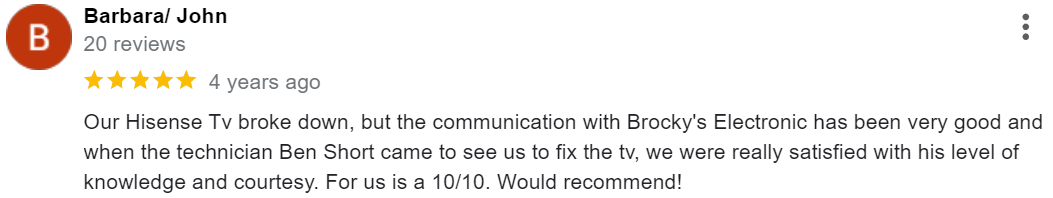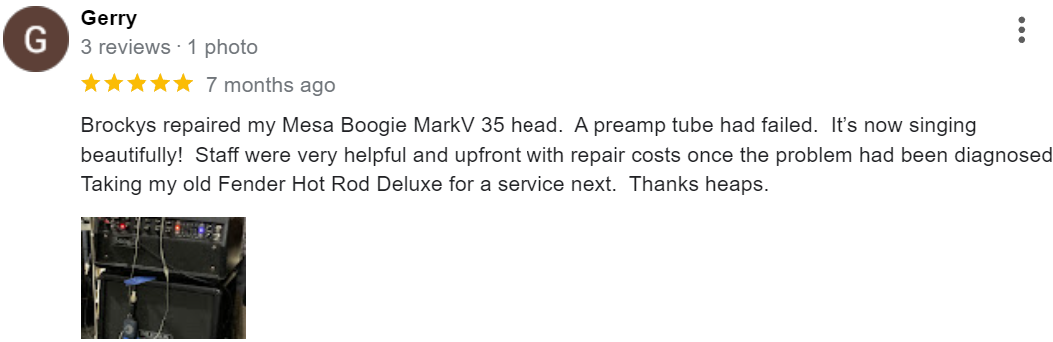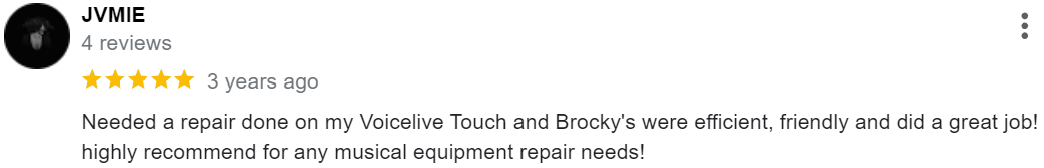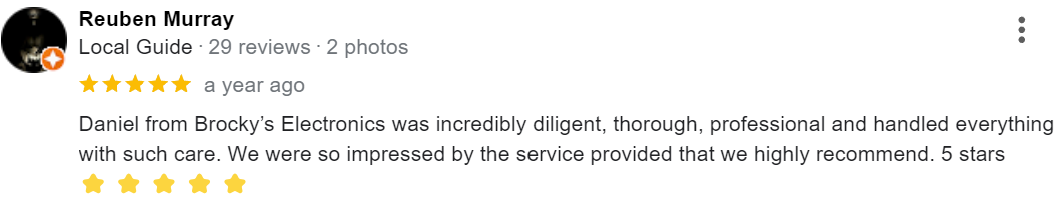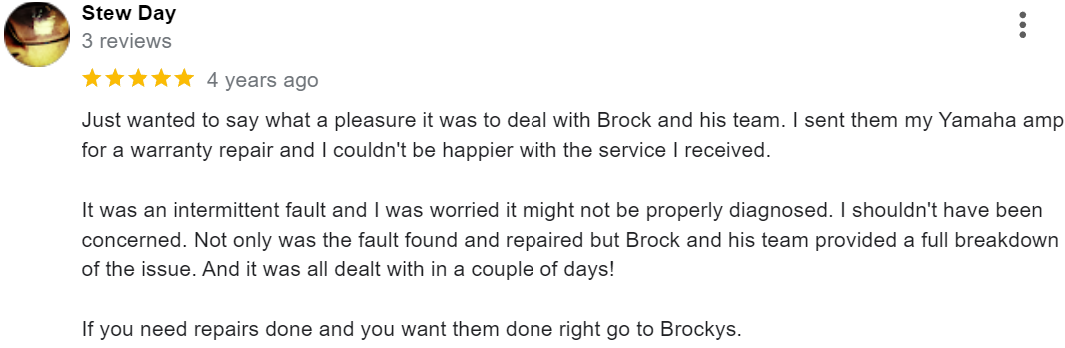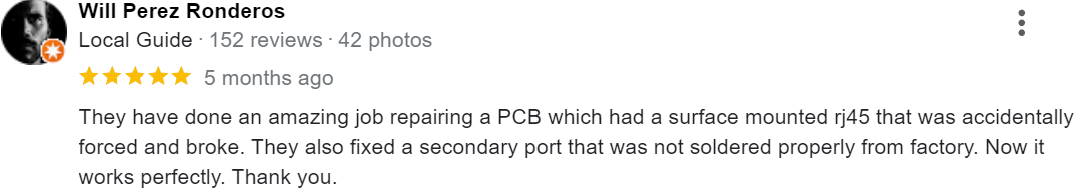Musical equipment is a valuable investment, whether you’re a professional musician, sound engineer, or an enthusiast. Proper maintenance and timely repairs can significantly extend the lifespan of instruments and audio gear, ensuring they perform at their best. From amplifiers and mixers to guitars and keyboards, every piece of equipment requires care to avoid costly breakdowns.
At Brocky’s Electronics, we specialize in music equipment repairs, helping customers restore their gear to peak condition. In this guide, we’ll share essential maintenance and repair tips to keep your music equipment in top shape.
1. Keep Your Equipment Clean and Dust-Free
Dust and dirt can damage electronic circuits, affect sound quality, and cause overheating. Regular cleaning helps prevent long-term issues.
Cleaning Tips:
- Wipe Down Surfaces: Use a microfiber cloth to remove dust from mixers, amplifiers, and instruments.
- Use Compressed Air: Clean control knobs, buttons, and connectors with compressed air to remove trapped dust.
- Protect Against Moisture: Avoid exposing electronics to humidity, as it can corrode internal components.
2. Handle Cables and Connections with Care
Faulty connections are a leading cause of sound issues and equipment failure. Loose or damaged cables can introduce static noise and disrupt performances.
How to Maintain Cables:
- Avoid Excessive Bending: Repeatedly bending cables can cause internal wire breakage.
- Use High-Quality Cables: Investing in durable cables reduces the risk of wear and tear.
- Label Cables Properly: Organizing and labeling cables prevents tangling and accidental damage.
- Unplug Gently: Never pull cables from the wire; always grip the plug to disconnect.
3. Prevent Overheating and Electrical Damage
Music equipment like amplifiers, mixers, and speakers generate heat during use. Overheating can lead to malfunctions and permanent damage.
Ways to Prevent Overheating:
- Ensure Proper Ventilation: Keep equipment in well-ventilated areas, away from heat sources.
- Use Cooling Fans: For prolonged use, external cooling fans help regulate temperature.
- Turn Off Unused Equipment: Powering down devices when not in use reduces heat buildup.
Additionally, power surges can damage internal components. To protect your equipment:
- Use Surge Protectors: Plug devices into high-quality surge protectors instead of directly into outlets.
- Unplug During Storms: Lightning strikes can cause sudden voltage spikes, damaging sensitive electronics.
4. Regularly Check and Maintain Audio Equipment
Mixers, speakers, and amplifiers require routine checks to ensure they are working properly.
What to Inspect:
- Speakers and Monitors: Listen for distortion, crackling, or buzzing sounds that may indicate damage.
- Mixers and Consoles: Check faders, knobs, and input jacks for wear or dust buildup.
- Microphones: Inspect cables and connectors for loose connections that may affect audio quality.
If you notice sound distortion, loss of power, or static noise, it might be time for a professional repair service.
5. Store Instruments and Equipment Properly
Proper storage protects your gear from physical damage, temperature changes, and environmental factors.
Storage Best Practices:
- Use Padded Cases: Protect instruments, microphones, and mixers from physical impact.
- Store in a Cool, Dry Place: Avoid exposure to extreme temperatures or humidity.
- Cover Equipment: Use dust covers for keyboards, speakers, and turntables when not in use.
6. Keep Software and Firmware Updated
Digital music equipment, including synthesizers, DJ controllers, and audio interfaces, relies on software and firmware updates to function properly.
Why Updates Are Important:
- Fixes Bugs: Updates often resolve performance issues and glitches.
- Enhances Compatibility: Ensures smooth operation with newer devices and software.
- Improves Security: Protects against potential cyber threats, especially for internet-connected gear.
Manufacturers provide firmware updates on their websites, so check regularly for the latest versions.
7. Know When to Seek Professional Repairs
While basic maintenance can prevent many issues, some problems require expert repairs. Ignoring signs of malfunction can lead to more expensive damage.
Signs You Need a Repair Service:
- No Power or Sudden Shutdowns: If your amplifier, speaker, or mixer stops working unexpectedly.
- Distorted or Low Sound Quality: Audio issues often indicate internal component damage.
- Loose or Faulty Jacks: If connections feel loose or produce static, they may need replacement.
- Overheating and Burning Smells: If a device heats up excessively or emits a burning odor, turn it off immediately and seek professional help.
At Brocky’s Electronics, our team of experienced technicians provides fast and reliable repairs for amplifiers, speakers, turntables, keyboards, DJ controllers, and more.
Final Thoughts
Taking proper care of your music equipment ensures longevity and optimal performance. By cleaning regularly, handling cables properly, preventing overheating, checking audio components, updating software, and storing gear correctly, you can avoid costly breakdowns.If your equipment needs professional servicing, Brocky’s Electronics is here to help. Contact us today for expert music equipment repairs and maintenance.