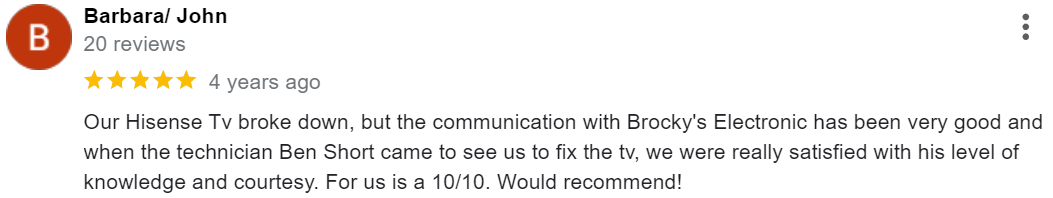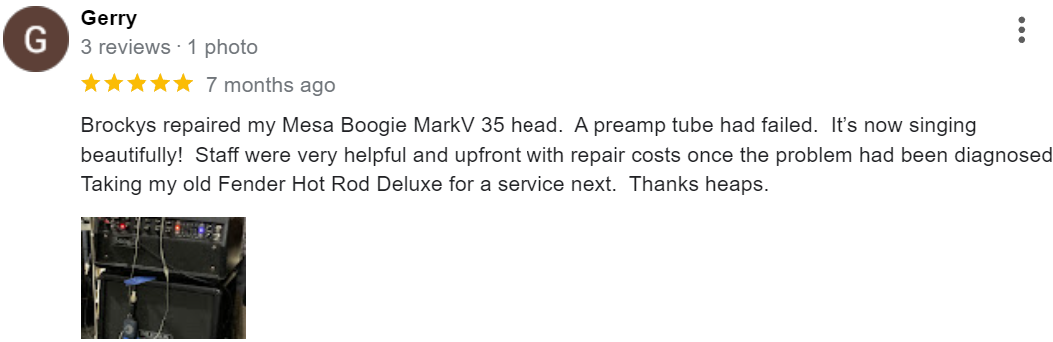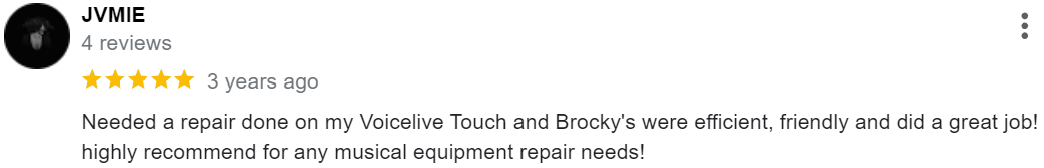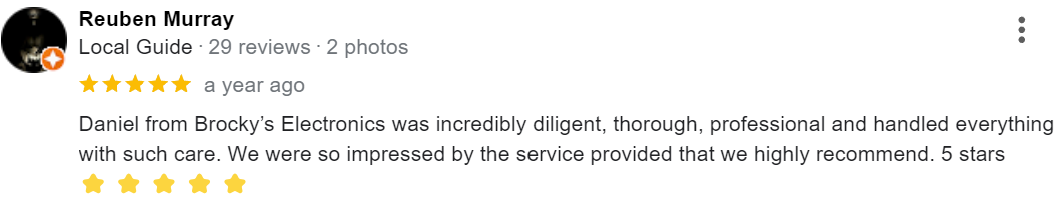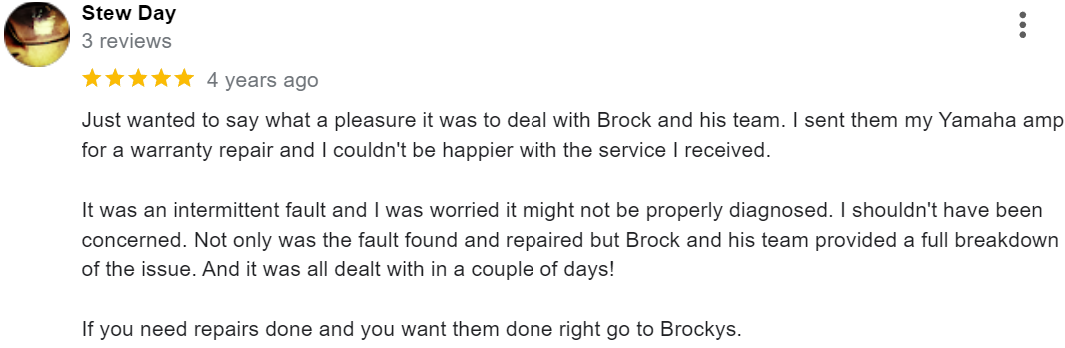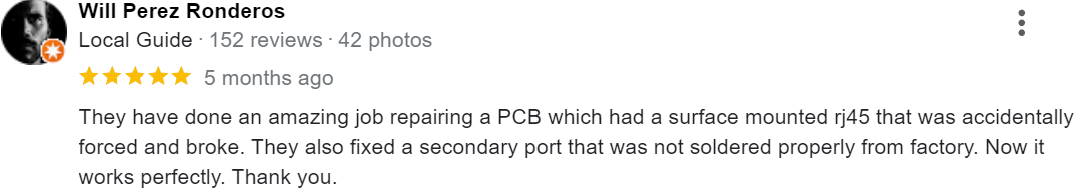Audio mixers are essential in everything from live events to studio production, home recording, podcasting, and even church setups. They balance, blend, and route sound—so when something goes wrong, it can throw off your entire setup.
At Brocky’s Electronics, we repair and restore audio equipment across the Sunshine Coast. Whether you’re dealing with no sound, strange noises, or unreliable channel response, there’s usually a clear reason behind your mixer’s issues. This post covers the most common causes of audio mixer failure and what you can do about it.
1. Poor Signal Flow Setup
One of the first things to rule out is user error. Incorrect signal routing is a common cause of audio mixers “not working”—especially if the unit powers on, but no sound comes out.
Typical signal flow mistakes include:
- Wrong output cables connected
- Signal not being routed to the main mix
- Channel faders set too low
- Mute or solo buttons engaged
- Improper use of AUX or SUB outputs
Solution: Double-check your signal path from input to output. Follow the channel flow: input → gain → EQ → fader → master out.
2. Worn or Dirty Faders and Pots
Over time, dust, moisture, and heavy use wear down the faders and knobs. You may hear crackling, volume jumps, or dead spots when adjusting levels.
Symptoms include:
- Volume cutting out when you touch a fader
- Inconsistent pan or EQ response
- Noisy or scratchy adjustments
Solution: Contact cleaner may help temporarily, but worn parts usually need replacement. Brocky’s can inspect and replace faulty components properly.
3. Loose or Damaged Inputs/Outputs
If certain jacks feel loose, distorted, or don’t pass audio unless you wiggle the cable, your input or output ports might be physically damaged.
Causes include:
- Repeated plugging/unplugging over time
- Cable strain on the connectors
- Cold solder joints inside the jack
Solution: This type of repair often requires internal resoldering or jack replacement, which should be handled by a technician.
4. Phantom Power Problems
If you’re using condenser microphones and getting no sound, check if the mixer’s phantom power (48V) is enabled—and working.
Signs of a problem:
- Condenser mics don’t power on
- Mixer loses signal when 48V is turned on
- Buzzing when phantom power is engaged
Possible issues:
- Power circuit failure
- Blown resistor or capacitor in the phantom circuit
- Incorrect mic setup
A malfunctioning phantom power system can cause further damage if not repaired correctly.
5. Power Supply Instability
If your mixer powers on and off randomly, or makes a popping sound when turned on, the issue could lie in the power supply or internal voltage regulators.
Watch for:
- Flickering lights or display
- Mixer resets during use
- Popping or humming at startup
Solution: Internal power components like capacitors, fuses, or the transformer may be faulty and require service.
6. Channel Strip Failures
If one channel doesn’t work—even when using a verified cable and input device—the issue may be a failed channel strip.

What can fail in a strip:
- Preamp circuitry
- Fader or gain knob
- Internal routing components
Temporary fix: Try the same input source on a different channel to isolate the problem. For permanent repair, let a professional diagnose the affected channel.
7. Buzz, Hiss, or Ground Loop Noise
Unwanted hum, buzz, or high-pitched hiss can ruin your output. These sounds often come from electrical issues, poor cable shielding, or grounding faults.
Potential causes:
- Ground loop between powered devices
- Improper cable types (e.g., unbalanced cables)
- Faulty internal grounding
- Interference from nearby equipment
Fix: Try isolating your power sources and using balanced cables. If that doesn’t help, the mixer’s internal grounding may need attention.
8. Digital or USB Output Problems
If your audio mixer has a USB interface or digital output, detection issues may arise due to software faults or physical damage.
You might notice:
- Your computer doesn’t recognize the mixer
- Audio cuts out during recording
- High latency or glitchy signal
Solution: Check for firmware updates and test different USB cables. If the issue persists, the port or interface chip may need replacement.
9. Mixer Gets Too Hot
Mixers that overheat may shut down randomly or degrade in audio quality. This can result from dust build-up, blocked vents, or a failing fan (in powered units).
Prevent overheating by:
- Keeping the unit in a well-ventilated space
- Cleaning dust from vents regularly
- Ensuring the mixer isn’t stacked under other hot devices
If your mixer still overheats, internal cooling components should be inspected.
10. Spill or Moisture Damage
Liquid spills—even minor ones—can cause corrosion or short circuits inside the unit. Even if the mixer appears fine at first, damage can develop over time.
Symptoms include:
- Intermittent signal loss
- Unresponsive controls
- Flickering display or lights
Moisture damage should be addressed immediately. Avoid powering on a wet mixer to prevent further electrical damage.
Expert Audio Mixer Repairs on the Sunshine Coast
At Brocky’s Electronics, we service and repair a wide range of audio mixers for musicians, DJs, venues, and sound engineers. From physical jack replacements to power supply repairs and full internal diagnostics, our team provides:
- Fast turnaround
- Honest, upfront quotes
- Repairs for analog and digital mixers
- Replacement of faders, jacks, and components
- Preventative maintenance services
Don’t Let Equipment Issues Disrupt Your Sound
A malfunctioning mixer can bring your entire setup to a halt. Don’t guess or hope the problem fixes itself. If your mixer is showing any of the above signs, contact Brocky’s Electronics today. We’ll help you get back to clear, reliable sound—fast.