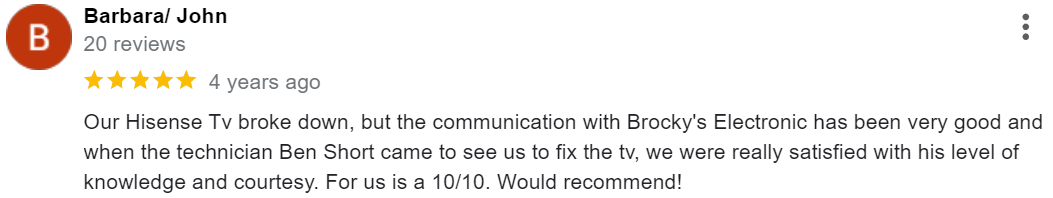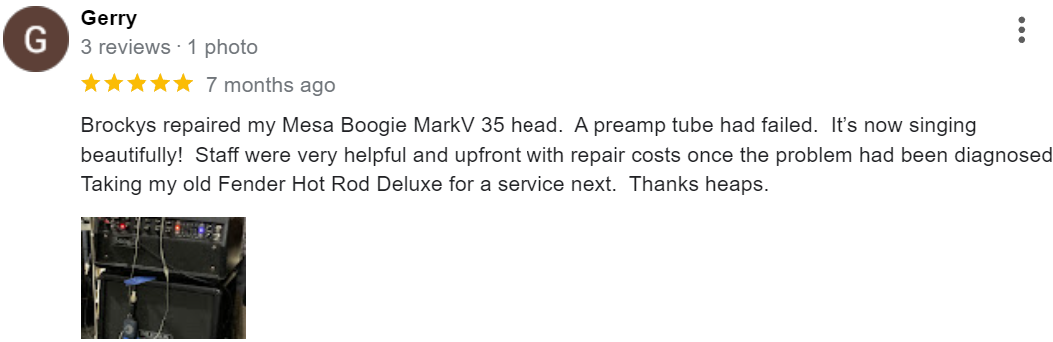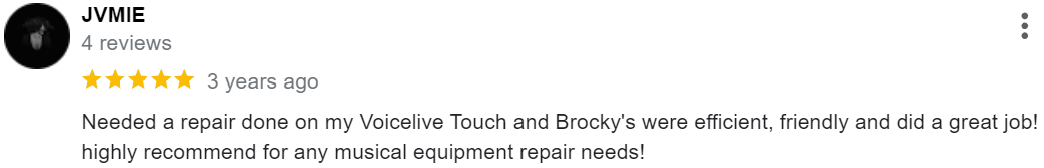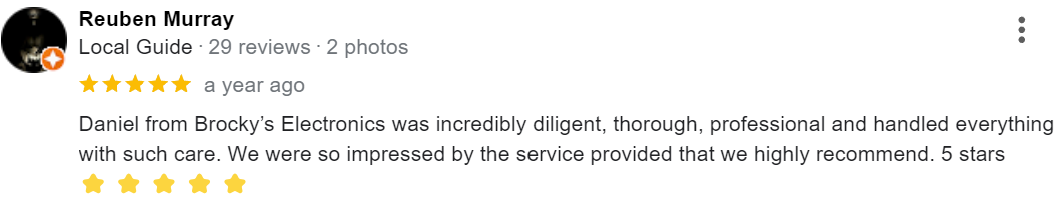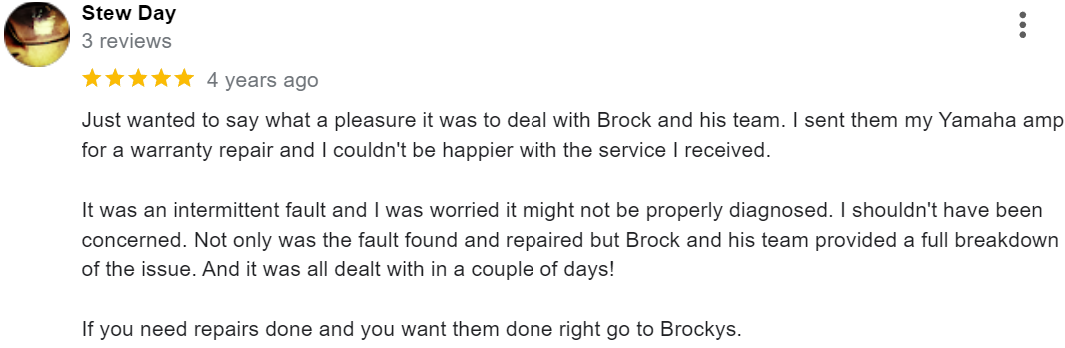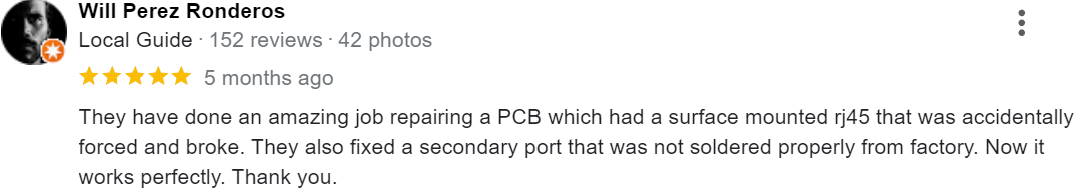Mixers are the heart of many audio setups, whether you’re running a live event, recording in a studio, or DJing at a club. But like any piece of equipment, mixers can run into problems. Recognising these issues early and knowing how to address them can save you both time and frustration.
At Brocky’s Electronics on the Sunshine Coast, we specialize in diagnosing and repairing professional and home audio equipment—including mixers. Here’s a breakdown of the most common mixer issues and practical tips on how to fix or prevent them.
1. Crackling or Distorted Audio
The Problem:
You hear static, crackling, or distortion in the sound output, either intermittently or constantly.
Causes:
- Dirty or oxidised faders and knobs
- Faulty cables or loose connections
- Damaged input/output jacks
- Overloaded gain levels
How to Fix:
- Clean the faders and rotary knobs with a contact cleaner designed for electronics.
- Check and replace audio cables—a faulty lead is often the cause.
- Ensure you’re not pushing levels into the red; adjust gain staging properly.
- If distortion persists, professional repair may be needed to service internal components.
2. No Sound Output
The Problem:
The mixer powers on but produces no sound.
Causes:
- Master output is turned down or muted
- Incorrect input selection or routing
- Faulty output ports
- Dead channels
How to Fix:
- Check if the main volume or channel levels are set correctly.
- Make sure the input sources are active and routed to the correct outputs.
- Test each channel and output individually to isolate the problem.
- If channels aren’t working, internal components like op-amps or capacitors may be failing and require servicing.
3. Unresponsive Faders or Knobs
The Problem:
Faders feel stiff, don’t move smoothly, or don’t respond at all.
Causes:
- Dust or grime buildup
- Physical wear or corrosion
- Damaged potentiometers
How to Fix:
- Use a gentle electronics cleaner and a soft brush to clean around faders and knobs.
- If cleaning doesn’t work, the fader or potentiometer may need replacement.
- Avoid DIY replacements unless you’re experienced—let a technician handle internal repairs.
4. Humming or Ground Loop Noise
The Problem:
You hear a low-frequency hum or buzz, especially when connecting other equipment.
Causes:
- Ground loop interference between audio devices
- Inadequate or shared power sources
- Faulty cables
How to Fix:
- Use balanced cables (XLR or TRS) where possible to eliminate interference.
- Connect all devices to the same power source to minimise grounding issues.
- Use a ground loop isolator if necessary.
- Replace or reroute audio cables to see if the hum stops.

5. Channel Dropouts
The Problem:
A channel cuts in and out or doesn’t function consistently.
Causes:
- Dirty or failing channel fader
- Loose internal connections
- Damaged circuitry or capacitors
How to Fix:
- Clean the fader with electronic contact cleaner.
- Gently test for physical movement—if wiggling the fader restores sound, a solder connection may be loose.
- Professional servicing may be needed to reflow solder joints or replace components.
6. Power Issues
The Problem:
The mixer won’t turn on, powers off unexpectedly, or flickers.
Causes:
- Faulty power adapter or supply
- Blown internal fuse
- Loose power socket
How to Fix:
- Try a different, compatible power supply.
- If the unit still fails to power, it may have an internal fuse or regulator issue.
- Contact a qualified repair technician before opening the mixer, as power components can be dangerous to handle.
7. Digital Mixer Software Glitches
The Problem:
In digital mixers, settings won’t save, touchscreen freezes, or MIDI controls fail.
Causes:
- Outdated firmware
- Software bugs
- USB or connectivity issues
How to Fix:
- Update the firmware from the manufacturer’s official site.
- Perform a factory reset (after backing up settings).
- Test USB connections with a different cable or port.
- If problems continue, the internal logic board may need professional attention.
When to Seek Professional Repair
While minor issues like dirty faders or cable swaps can be handled at home, persistent problems with circuitry, power, or signal flow often require expert repair. At Brocky’s Electronics, we offer comprehensive repair services for analog and digital mixers across the Sunshine Coast.
Whether you’re a musician, DJ, or AV professional, we ensure your equipment performs at its best—every time.
Final Thoughts
Regular cleaning, proper storage, and prompt troubleshooting can significantly extend the life of your mixer. Understanding the common problems—and when to call a technician—helps you stay prepared and protect your gear investment.Need your mixer serviced or repaired? Contact Brocky’s Electronics today for expert, local support.