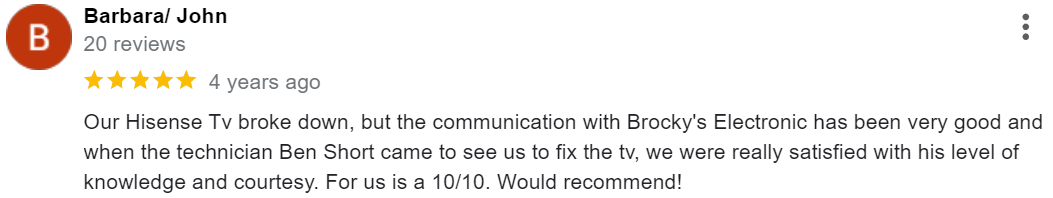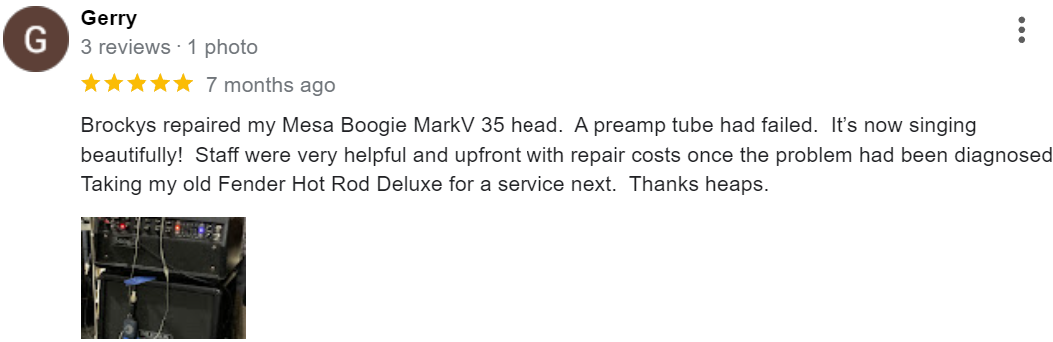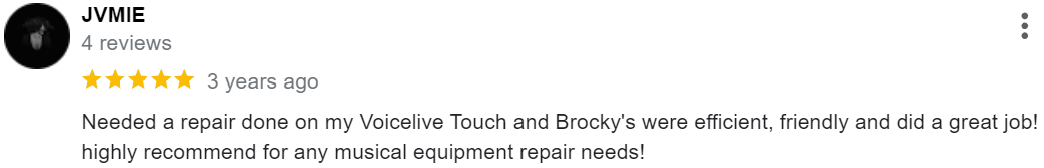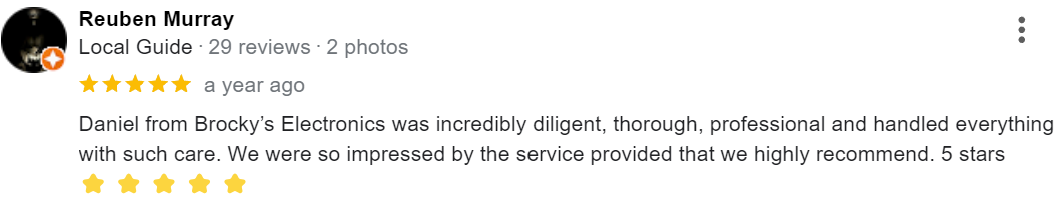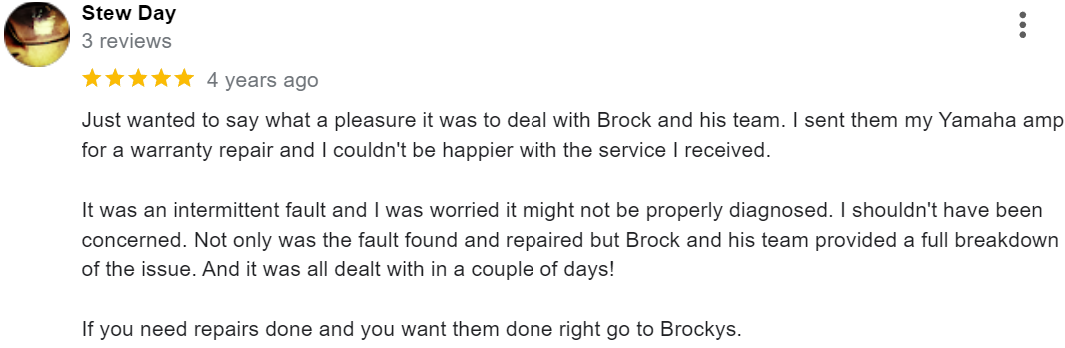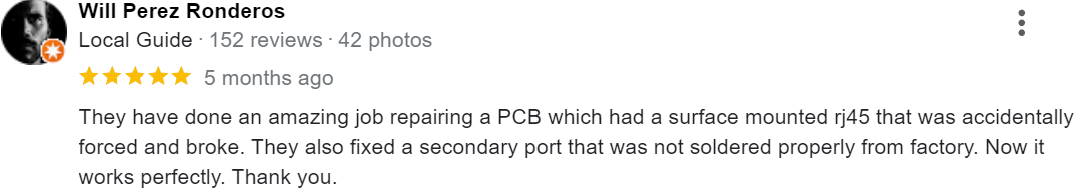Whether you’re spinning at clubs, weddings, or private events, your DJ gear is a major investment that deserves proper care. From mixers and controllers to speakers and turntables, keeping your equipment in top condition ensures it performs reliably and lasts for years.
At Brocky’s Electronics, we not only repair and service electronic gear across the Sunshine Coast—we also help artists and performers protect their tools. Here’s our guide to maintaining your DJ equipment, including cleaning tips, storage advice, and signs it might be time for professional servicing.
1. Keep It Clean: Regular Dusting and Wiping
Why It Matters:
Dust and debris can collect in fader tracks, buttons, ports, and speaker grills, potentially leading to faulty connections or sticky controls.
What to Do:
- Use a soft, dry microfiber cloth to wipe down your gear after each use.
- For hard-to-reach areas like faders or knobs, use compressed air or a small, soft brush.
- Avoid household cleaners. If needed, use isopropyl alcohol (at least 70%) lightly applied to a cloth.
2. Store Equipment Properly
Why It Matters:
Exposure to moisture, heat, and impact during storage can shorten the lifespan of your DJ gear.
What to Do:
- Store all gear in padded, protective cases—especially if transporting to gigs.
- Keep equipment in a cool, dry environment away from direct sunlight or humidity.
- Wrap cables neatly using the over-under method to avoid twists or internal damage.
3. Protect Against Power Surges
Why It Matters:
Sudden power spikes can fry sensitive internal components of mixers, speakers, and digital gear.
What to Do:
- Use a surge protector or power conditioner at every setup.
- Consider investing in a portable UPS (Uninterruptible Power Supply) for added protection and backup power.

4. Handle with Care During Transport
Why It Matters:
Dropping or bumping your gear can damage internal circuitry, even if there’s no visible exterior damage.
What to Do:
- Invest in custom-cut foam cases for turntables, mixers, and controllers.
- Always unplug devices before moving them.
- Transport speakers and monitors using speaker bags or padded covers.
5. Inspect Cables and Connectors Regularly
Why It Matters:
Worn or broken cables are a common cause of signal issues, distortion, or equipment failure.
What to Do:
- Check for frayed insulation, loose connectors, or bent pins.
- Replace low-quality or aging cables with high-grade audio and power cables.
- Label your cables to keep track of usage and wear.
6. Keep Firmware and Software Updated
Why It Matters:
Outdated firmware or DJ software can lead to compatibility issues or performance glitches.
What to Do:
- Regularly check your controller, mixer, or audio interface manufacturer’s website for firmware updates.
- Back up all settings before updating.
- Keep your DJ software (Serato, Traktor, Rekordbox, etc.) updated to avoid bugs or plugin conflicts.
7. Watch for Warning Signs
Why It Matters:
Early detection of issues can prevent major breakdowns before a big gig.
Signs to Watch:
- Intermittent signal drops or feedback
- Sluggish or unresponsive controls
- Unusual buzzing or static from speakers
- Faders or knobs feeling loose or sticky
- Unexpected restarts or freezes
If you notice any of these, schedule a professional inspection.
When to Call the Professionals
Even with proper care, regular servicing is key. At Brocky’s Electronics, we offer diagnostics, repairs, and maintenance for DJ gear and sound systems. Whether it’s a blown speaker, faulty mixer channel, or audio interface issue, our Sunshine Coast technicians have the experience to get your setup back to working condition quickly.
Conclusion
Caring for your DJ equipment is more than just wiping it down after a gig. Routine maintenance, proper storage, and prompt servicing can extend the life of your gear and ensure smooth, professional performance every time.Need help maintaining or repairing your DJ equipment? Contact Brocky’s Electronics today for expert servicing on the Sunshine Coast.